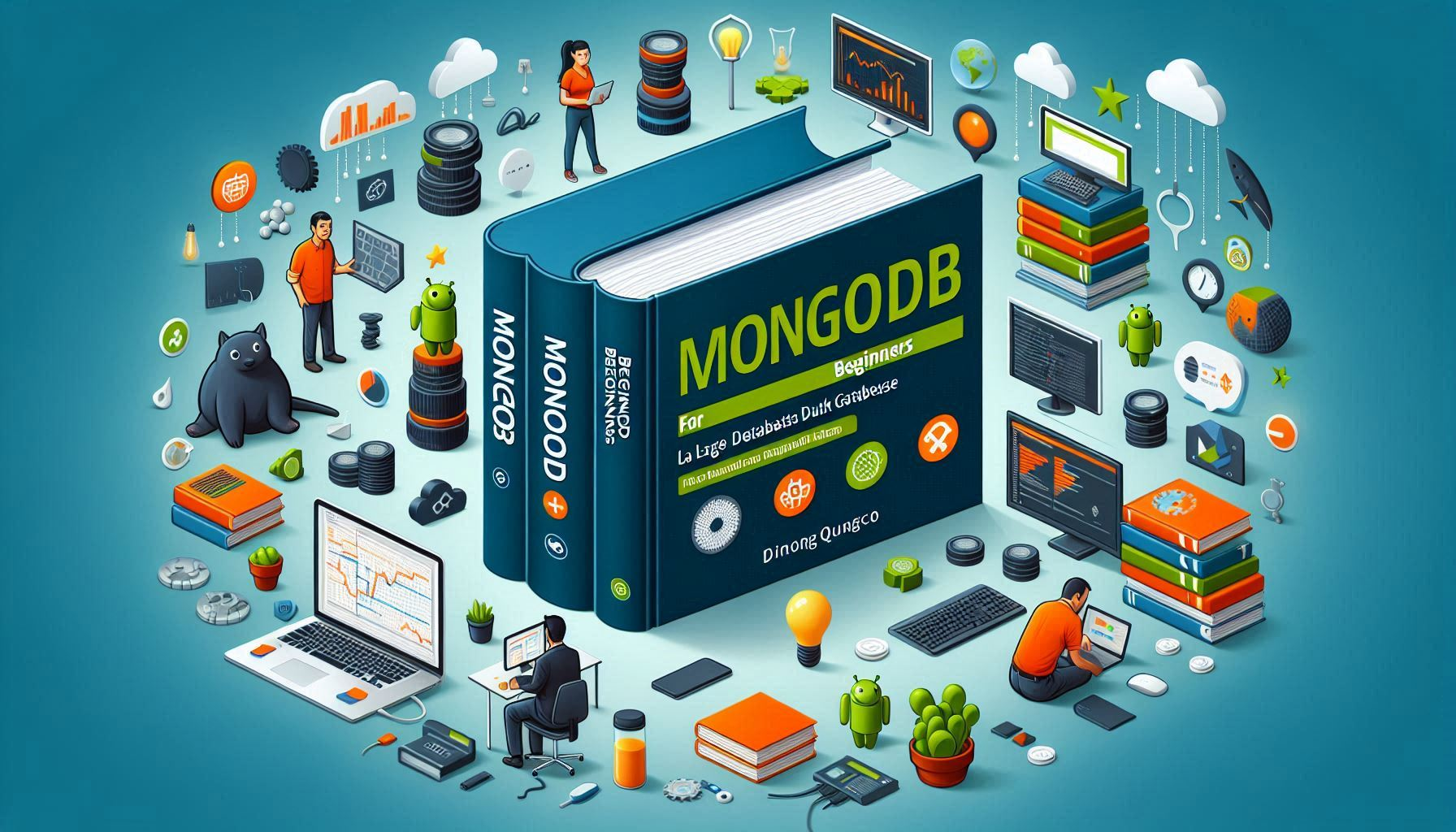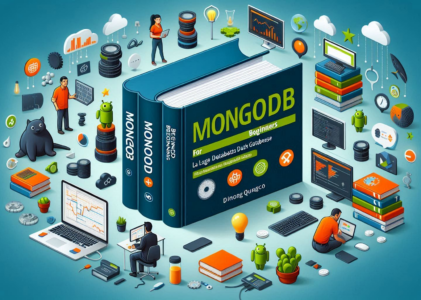Welcome to the world of NoSQL databases with MongoDB! This guide is tailored for beginners, providing a simple walkthrough to understand, install, and use MongoDB.
What is NoSQL?
NoSQL, or “Not only SQL,” databases offer a flexible alternative to traditional relational databases. They excel in handling unstructured or semi-structured data, providing high scalability and performance.
Why MongoDB?
- Document-oriented: Stores data in flexible, JSON-like documents, making it easy to work with data of varying structures.
- Scalability: Easily scales horizontally across multiple servers, ideal for handling large datasets and high traffic.
- High performance: Optimized for fast read and write operations.
- Rich query language: Offers powerful querying and aggregation capabilities.
Installing MongoDB on Windows
- Download: Get the latest Community Server edition from the MongoDB website.
- Install: Run the installer and follow the prompts. Choose the “Complete” installation type for simplicity.
- Set up data directory: Create a folder (e.g.,
C:\data\db) to store your database files. - Start MongoDB: Open a command prompt and run
mongod. This will start the MongoDB server.
Welcome to the MongoDB journey! In this section, we’ll walk through creating a sample database, inserting data, and performing basic manipulations.
Prerequisites
Before we begin, ensure you’ve installed MongoDB following the instructions in the previous section.
Creating a Sample Database
- Start MongoDB: Open a command prompt and run
mongodto start the MongoDB server. - Connect to MongoDB: Open another command prompt and run
mongo. This will launch the MongoDB shell. - Create a Database: In the MongoDB shell, type:use mydbReplace
mydbwith your preferred database name.
Inserting Data
Let’s insert some sample data into our newly created database.
- Create a Collection: A collection is similar to a table in relational databases. Let’s create one:db.createCollection(“users”)
- Insert a Document: Add a user document to the
userscollection:db.users.insertOne({ name: "Alice", age: 28, email: "alice@example.com" }) - Query the Data: Retrieve the user we just inserted:
db.users.find({ name: "Alice" })
Updating Data
Now, let’s update Alice’s age:
db.users.updateOne(
{ name: "Alice" },
{ $set: { age: 29 } }
)Deleting Data
Suppose we want to remove Alice from our database:
db.users.deleteOne({ name: "Alice" })Projection in MongoDB
Projection allows you to control which fields are returned in query results. It’s useful when you want to retrieve specific fields from documents without fetching the entire document. Here’s how it works:
- Basic Projection:
- Specify the fields you want to include (or exclude) using the projection operator (
$project). - Example:
db.products.find({}, { name: 1, price: 1, _id: 0 })
- Specify the fields you want to include (or exclude) using the projection operator (
- Excluding Fields:
- To exclude specific fields, set their value to
0. - Example:
db.customers.find({}, { password: 0, creditCardNumber: 0 })
- To exclude specific fields, set their value to
- Nested Fields:
- For nested fields, use dot notation.
- Example:
db.orders.find({}, { "customer.name": 1, "items.product": 1 })
- Calculated Fields:
- You can create new fields based on existing ones.
- Example:
db.sales.aggregate([ { $project: { totalAmount: { $multiply: ["$price", "$quantity"] } } } ])
Aggregation Framework
MongoDB’s aggregation framework allows you to process and transform data within the database. It’s powerful for complex queries and analytics. Here are some key concepts:
- Pipeline Stages:
- Aggregation pipelines consist of multiple stages (e.g.,
$match,$group,$project,$sort). - Example:
db.orders.aggregate([ { $match: { status: "completed" } }, { $group: { _id: "$customer", totalAmount: { $sum: "$amount" } } } ])
- Aggregation pipelines consist of multiple stages (e.g.,
- Operators:
- Use operators like
$sum,$avg,$max,$min, and$push. - Example:
db.products.aggregate([ { $group: { _id: "$category", avgPrice: { $avg: "$price" } } } ])
- Use operators like
Indexing
Indexes improve query performance by allowing efficient data retrieval. Common index types:
- Single-Field Index:
- Index on a single field (e.g.,
{ name: 1 }for ascending order). - Create with:
db.collection.createIndex({ name: 1 })
- Index on a single field (e.g.,
- Compound Index:
- Index on multiple fields (e.g.,
{ category: 1, price: -1 }). - Create with:
db.collection.createIndex({ category: 1, price: -1 })
- Index on multiple fields (e.g.,
- Text Index:
- Enables full-text search.
- Create with:
db.collection.createIndex({ description: "text" })
Transactions
MongoDB supports multi-document transactions for data consistency. Use transactions when you need to update multiple documents atomically:
- Start a Transaction:
const session = db.getMongo().startSession(); session.startTransaction(); - Perform Operations:
try { db.orders.updateOne({ _id: orderId }, { $set: { status: "shipped" } }, { session }); db.inventory.updateOne({ _id: productId }, { $inc: { stock: -1 } }, { session }); session.commitTransaction(); } catch (error) { session.abortTransaction(); } finally { session.endSession(); }
Conclusion
You’ve successfully created a database, inserted data, and performed basic manipulations! Feel free to explore more features and build upon this foundation.
Remember to adapt the examples to your specific use case. Happy MongoDB-ing! 🚀